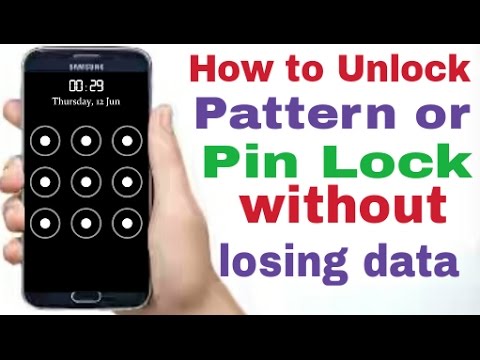 How to Unlock Android Pattern or Pin Lock without losing data
How to Unlock Android Pattern or Pin Lock without losing data
How To Unlock Android Pattern Lock without Losing data : http://maheshtechnicals.com/2018/01/u...
In this video i am going to show you how to Unlock Android Pattern or Pin Lock without losing data. This method requires Root and costum recovery installed on your device. I am using TWRP Recovery on my Samsung Galaxy On7. This method works all most every android phone which have costum recovery.
How To Unlock Android Pattern Lock without Losing data
STEP BY STEP TUTORIAL :
1. Turn off your phone (power off)
2. Boot your phone in to Recovery mode. For Samsung press Volume Up + Home + Power key (at the same time)
3. For other phones go to Google.com and enter your phone name or company name and write Recovery mode. Then you will find it.
4. After that you will enter in the Recovery mode. Then you will see your twrp or any other costum recovery you installed.
5. Click on mount option. And select system. Press back.
6. Now click on advanced and click on file manager or File Explorer.
7. Now find data folder and click it.
8. Now find System folder and click it.
9. Now scroll down and find ' gatekeeper pattern key' click on it and you will see delete option. Then click on Delete and svipe it.
10. It will take 5 sec and now you will see a system reboot option then click on it.
11. Enjoy.
Facebook Group: https://www.facebook.com/groups/Mahes...
Subscribe on YouTube -
http://www.youtube.com/MaheshTechnicals
Facebook page -
https://m.facebook.com/MaheshTechnicals/
Website-
https://maheshtechnicals.blogspot.in
Google+
https://plus.google.com/+MaheshTechni...
Instagram-
https://www.instagram.com/maheshtechn...
How To Unlock Android Pattern Lock without Losing data: https://youtu.be/pZkqruSn2Pc
How To Unlock Android Pattern Lock without Losing data | |
| 1,892 Likes | 1,892 Dislikes |
| 426,211 views views | 25,841 followers |
| Education | Upload TimePublished on 22 Jan 2017 |
Không có nhận xét nào:
Đăng nhận xét